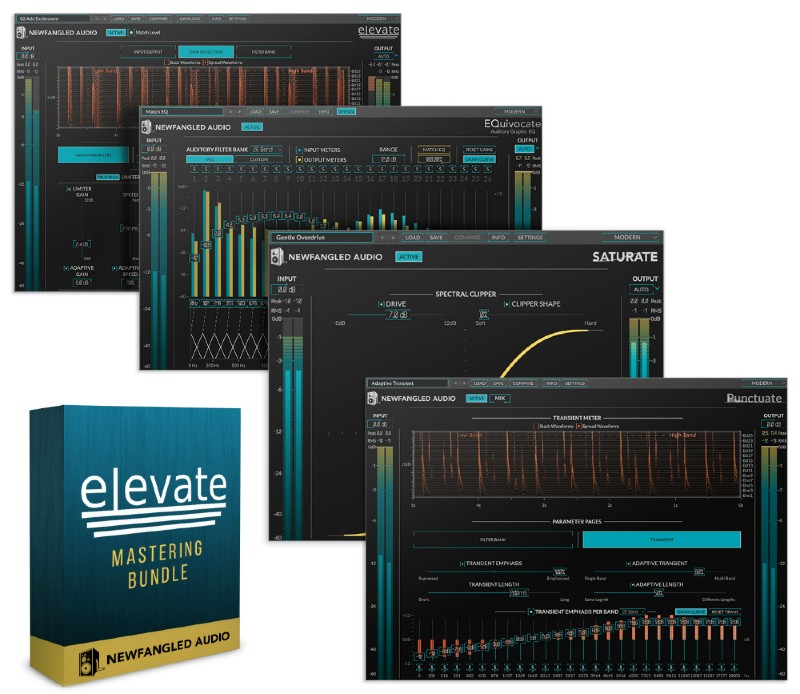
The market for mastering plugins is ever evolving, and the approach to different solutions is vast. Of course you can buy many individual processors that let you tweak exactly to your taste, or you can go the AI route where the plugin itself determines the best mastering setting for you using a set of sub modules.
Newfangled Audio’s Elevate combines the best of manual tweaking together with a flavor of AI which they call the brain.
So let’s dive deeper into Elevate.
The UI is clean and well organized. You can switch from the standard black background to white, which may be more easy on the eyes if you spend a lot of time behind the DAW.
Within the main window, you can find four sub modules: the filterbank, the limiter/EQ, the transient shaper and lastly, the clipper.
To start, there is no need to push on a button for the brain to start doing its work. Simply set the initial input gain and start pushing the limiter gain in the main window. The brain will then analyze the incoming signal in the sub modules and adapt the sound in a way that is most pleasing to the human ear.
For instance, it automatically adapts the attack, release and look-ahead parameters for each filter band. This notably reduces undesirable side effects such as pumping, breathing artifacts and perceived distortion.
Together with the transient shaper that is able to preserve critical transients in your mix, Elevate can give you transparent results for your masters that are both very loud, but which retain the quality of the original mix.
If for any reason, you want to get surgical and start tweaking all the different settings, that is entirely possible.
You can alter the amount of bands the plugin tweaks, set different levels to enhance certain frequency bands, or to cut them. You can go deep into the transient shaper to bring out exactly the type of hits you want to hear for added punch, and you can get an extra few dB’s out of the final clipper when desired. Or, if you want your master less loud, you can bring it down a notch.
If you’re not entirely sure where to start, Elevate comes with a set of presets made by some of the most respected audio engineers.
With Elevate, you have a very powerful tool in your hands. If you are a beginner, you can get louder masters without much effort. And if you are a pro, Elevate gives you an incredible amount of control over the final sound of your masters.
Features
• Analyzes and alters the gain, speed and transients of each filter band in real time.
• Includes presets by: APS Mastering, Matt Lange, Jeremy Lubsey, Eric Beam, ROCAsound, Chris Tabron and John McCaig.
• Automatically adapts the attack, release and look-ahead parameters for each filter band to greatly reduce “pumping” and breathing artifacts and perceived distortion.
• Preserves or emphasizes fast transients to avoid squashing your mix.
• Manipulates transients across the critical bands to preserve the attacks from kick drums, snares and cymbals, without affecting the entire mix.
• Uses linear phase auditory filters — based on the Mel Scale — to manipulate the audio in a way that is natural to your inner ear.
• Solo the output of one band (or a number of bands) to hone in on problem frequencies, tweak transients or alter gain.
• Use the Auto Output Level feature to compare the limited signal to non-limited signals with the same amount of gain allowing you to easily hear what impact the processing is having on your sound.
• Use the Spectral Clipper to overdrive the final output without affecting the tonal balance or allowing the signal to get “tubby.” Perfect for a more aggressive sound.
• Six different types of metering allow you to keep an eye on every aspect of your output audio.
Newfangled Audio’s Elevate bundle is on sale until the 1st of June on Plugin Boutique. If you’re ready to take your own masters to the next level, take advantage of this deal now.

